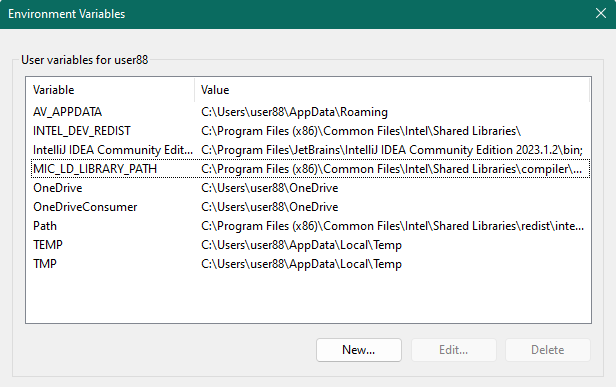Well this is the error I got from trying to execute crystal in VS Code for the 15th time, I installed the windows SKD, the Visual Studio and the extension on VS Code,I tried it without it, I even installed the installer 4 times and the RAR file 2 times and I don’t know what to do any more, so I came here.
The Code is just:
puts “hello world”
The error
[Running] crystal "c:\Users\user88\Desktop\UEM\Disciplinas\LPC\Crystal\Se.cr"
Error executing process: 'C:\\Users\\user88\\AppData\\Local\\crystal\\cache\\crystal-run-Se.exe.tmp.exe': The system cannot find the file specified. (File::NotFoundError)
from D:\a\crystal\crystal\src\crystal\system\win32\process.cr:292 in 'spawn'
from D:\a\crystal\crystal\src\process.cr:272 in 'new'
from D:\a\crystal\crystal\src\compiler\crystal\command.cr:269 in 'execute'
from D:\a\crystal\crystal\src\compiler\crystal\command.cr:243 in 'run_command'
from D:\a\crystal\crystal\src\compiler\crystal\command.cr:55 in 'run'
from D:\a\crystal\crystal\src\compiler\crystal.cr:11 in '__crystal_main'
from D:\a\crystal\crystal\src\crystal\main.cr:141 in 'main'
from D:\a\crystal\crystal\src\crystal\system\win32\wmain.cr:37 in 'wmain'
from D:\a\_work\1\s\src\vctools\crt\vcstartup\src\startup\exe_common.inl:288 in '__scrt_common_main_seh'
from C:\WINDOWS\System32\KERNEL32.DLL +87264 in 'BaseThreadInitThunk'
from C:\WINDOWS\SYSTEM32\ntdll.dll +18523 in 'RtlUserThreadStart'
e[31;1mError: e[0me[1myou've found a bug in the Crystal compiler. Please open an issue, including source code that will allow us to reproduce the bug: https://github.com/crystal-lang/crystal/issuese[0m
[Done] exited with code=1 in 2.234 seconds
What I have noticed is the compiler seems to create the file because I caught it happening the two times I was watching the file, but after that it just uninstals it almost immediately. Also, it didn’t create an environment variable even though i every time I installed it I enabled it.
The more I search about it seems to be about my installation being corrupted but I dont know what to do. Anyone can help?